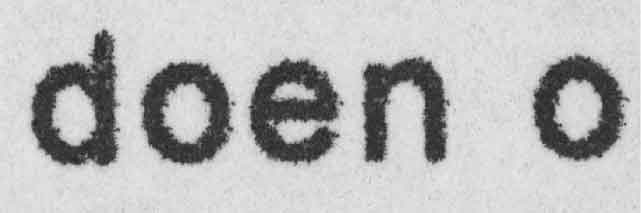Forensic photoshop plug-ins
4N6site.com
All results in the slideshow were obtained with the color deconvolution plug-in.
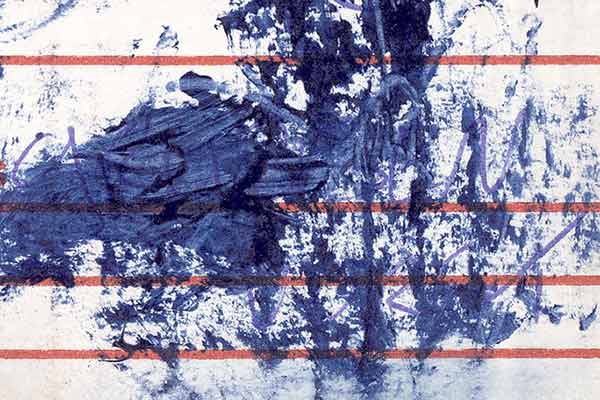
Label covered with ink
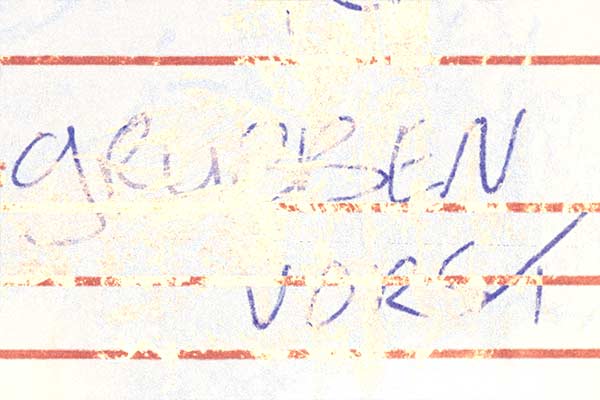

Heavily silvered photo

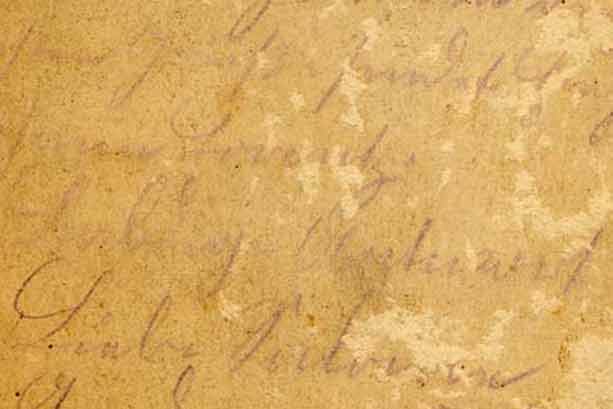
Faded writing
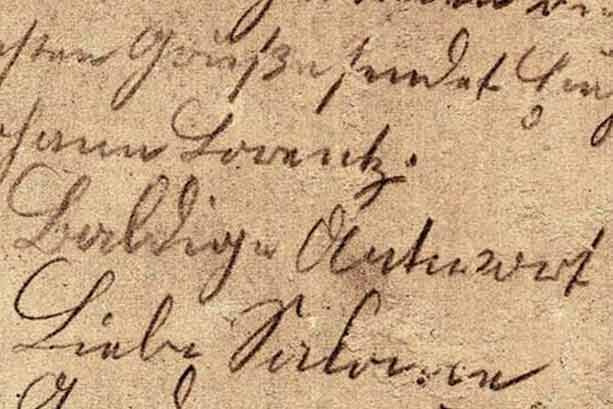
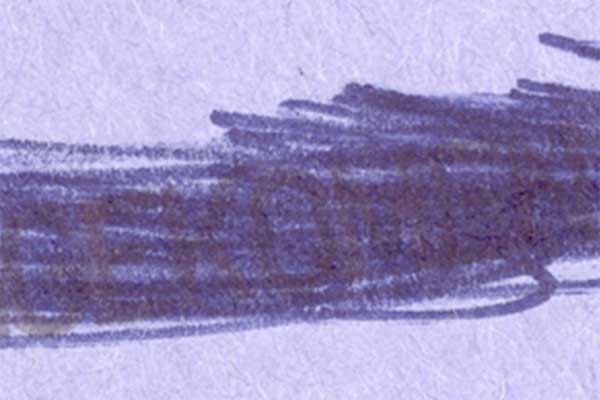
Crossed-out stamp


Photo with stain
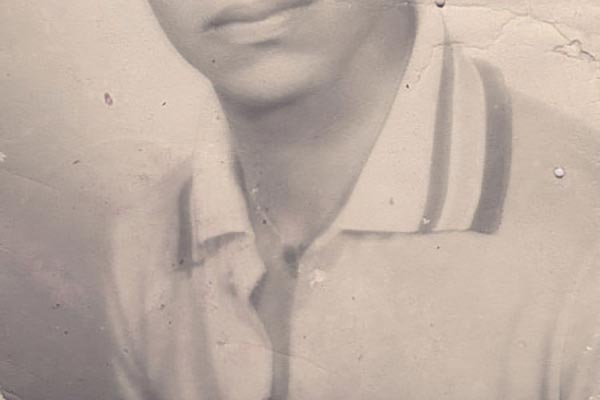

Fingerprint on duct tape

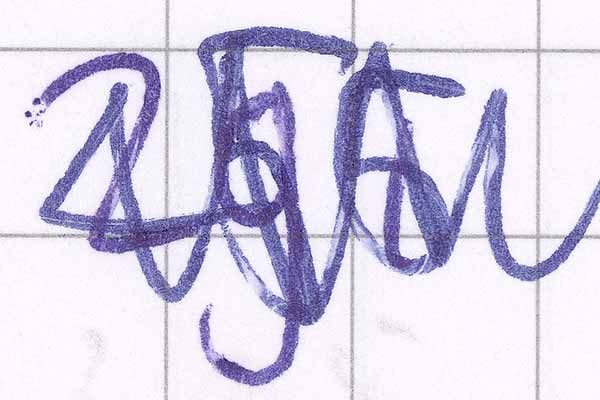
Inks to be discriminated
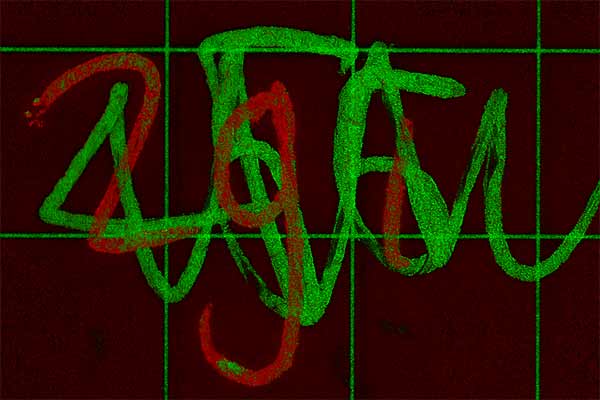

Erased stamp
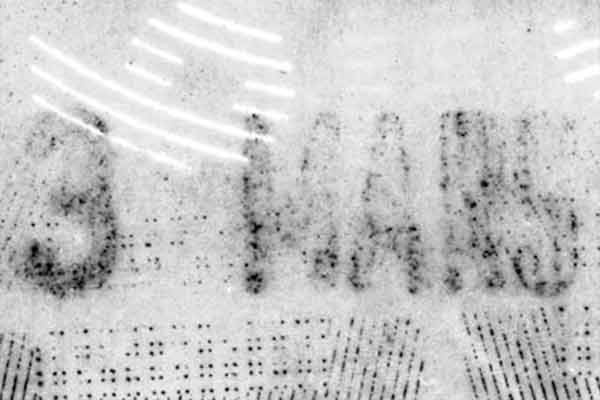

Silvered photo

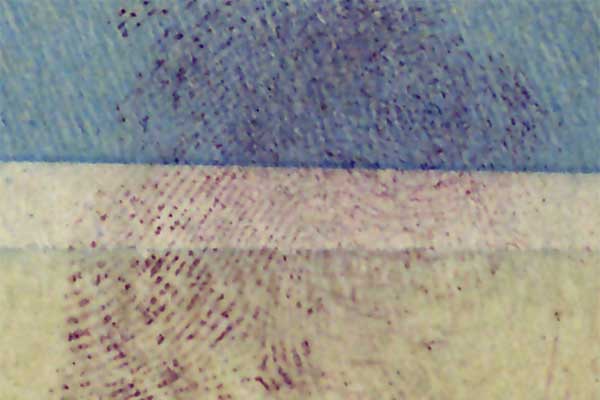
Fingerprint inside envelope

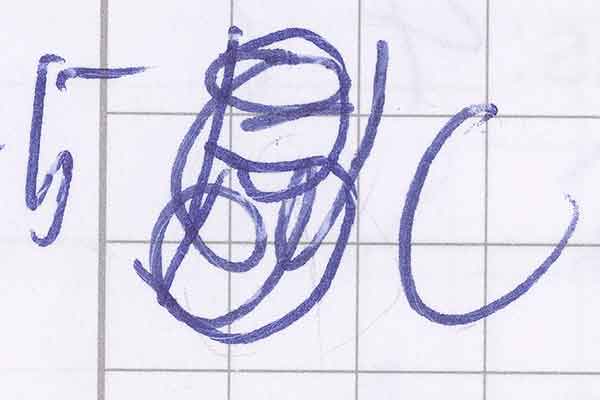
Inks to be discriminated
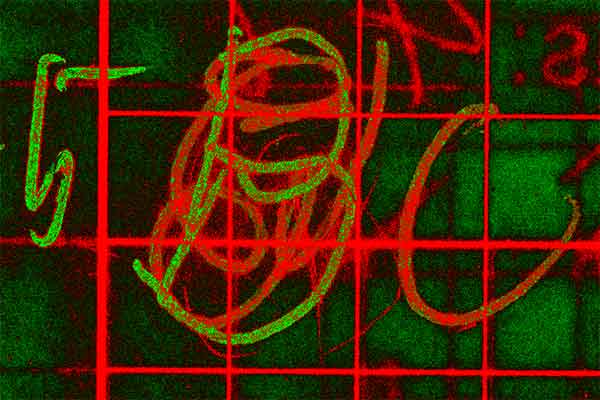

Silvered photo

Overview
Although the plug-ins on this site have been designed for forensic use they have plenty of applications for image processing enthusiasts in general. You do not need to have Photoshop™ to be able to use the plug-ins, you can also use them with free programs like XnView. The color deconvolution plug-in, warping plug-in, and their try-out versions are available in 32bit and 64bit version.
Color deconvolution plug-in
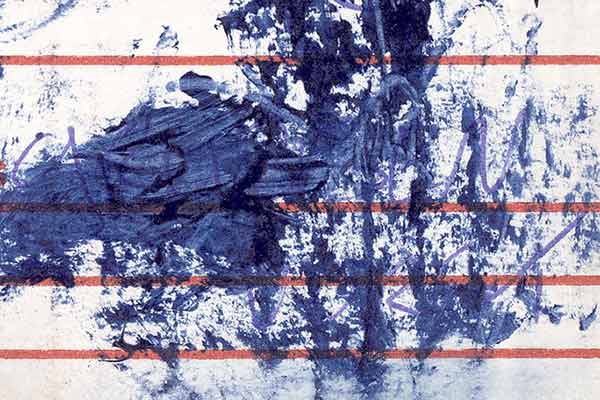 The popular Color Deconvolution plug-in was originally developed for forensic science, to make the invisible visible by an advanced algorithm for color separation. It has been used successfully for varied tasks such as: recovering erased or crossed-out text, removing stains and silvering in restoring photographs, and even digital simulation of Infrared photography through color replacement.
In forensic science it is used in the examination of documents, fingerprints, and shoe marks, to dramatically enhance the visibility of traces and remove obscuring features.
The popular Color Deconvolution plug-in was originally developed for forensic science, to make the invisible visible by an advanced algorithm for color separation. It has been used successfully for varied tasks such as: recovering erased or crossed-out text, removing stains and silvering in restoring photographs, and even digital simulation of Infrared photography through color replacement.
In forensic science it is used in the examination of documents, fingerprints, and shoe marks, to dramatically enhance the visibility of traces and remove obscuring features.
Check out the image processing examples and obtain the plug-in.
Click on the example to see the result.
Warping plug-in
 The Warping plug-in performs precise geometrical transformations also known as projective mapping or image warping. It uses 4 source and destination controlpoints that are mapped onto eachother, and the whole image is transformed accordingly. It can be used to "undo" warping e.g. removing perspective in an image. It takes the guesswork out of making square things square!
The Warping plug-in performs precise geometrical transformations also known as projective mapping or image warping. It uses 4 source and destination controlpoints that are mapped onto eachother, and the whole image is transformed accordingly. It can be used to "undo" warping e.g. removing perspective in an image. It takes the guesswork out of making square things square!
You can take a picture of a document or painting under an angle to avoid unwanted reflections and resulting loss of detail and color quality, and then turn it into a perpendicular view with this plug-in.
Click on the image to see how a normal picture can be transformed into a virtual helicopter view, and obtain the plug-in.
Fourier transform plug-in
 The Fourier transform plug-in has been designed by A.V. Chirokov to make filtering in the frequency domain available for free. It uses one of the fastest implementations of the Discrete Fourier Transform and has many applications, such as separating or removing periodical patterns, and analyzing and enhancing certain periodical patterns. This can be very useful e.g. in removing printing screens / rasters to avoid Moiré-patterns, while retaining as much detail as possible. Includes the forward and inverse Fourier transform.
The Fourier transform plug-in has been designed by A.V. Chirokov to make filtering in the frequency domain available for free. It uses one of the fastest implementations of the Discrete Fourier Transform and has many applications, such as separating or removing periodical patterns, and analyzing and enhancing certain periodical patterns. This can be very useful e.g. in removing printing screens / rasters to avoid Moiré-patterns, while retaining as much detail as possible. Includes the forward and inverse Fourier transform.
Click on the image to see how effectively frequency components (raster pattern as well as diagonal features) have been removed, and obtain the plug-in.
Digitization plug-in
The Digitization plug-in has been designed to digitize positions of features in large image files. By clicking on these features their coordinates are saved to a textfile (CSV). The coordinates can then be used for further analysis. Click on the image to see an example of an analysis based on the data from the Digitization plug-in, and obtain the plug-in for free.